The section allows you to configure the emails that are sent out from the system. You can also access your email templates from here by clicking Add and edit templates.
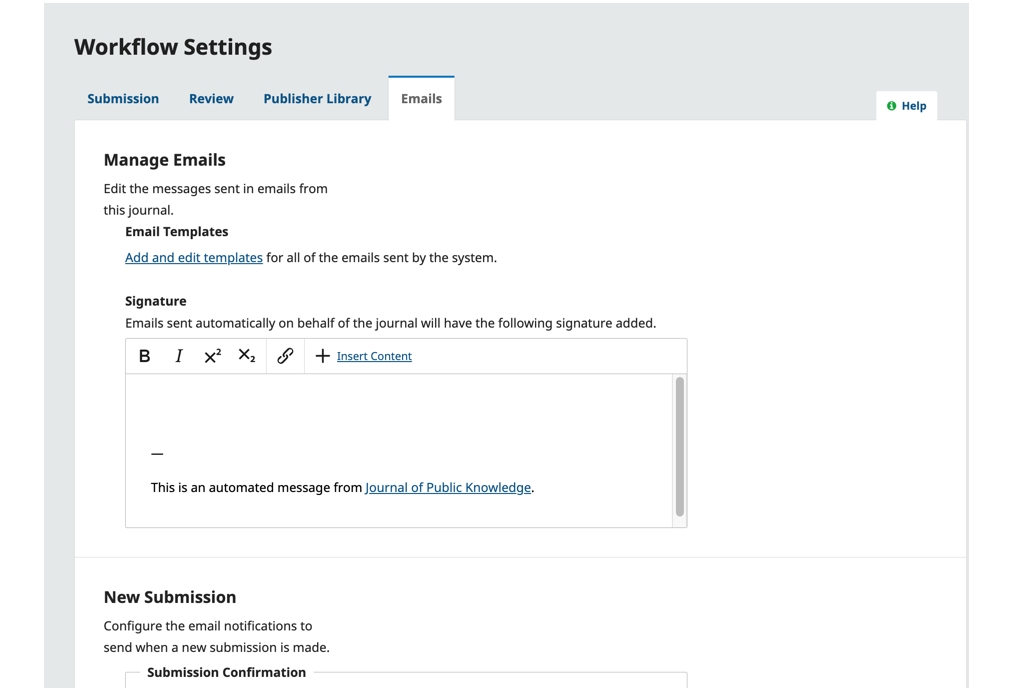
Signature: The information in this field will be added to the bottom of every email sent out by the system.
New Submission: Configure which authors should receive the submission confirmation email (all authors, submitting author, or no authors) and submission acknowledgement email (primary contact, none, and/or any additional contacts.
Editorial Decisions: Configure which authors should receive the decision emails (all authors or just submitting author)
For Editors: Configure whether monthly statistics updates should be sent to all users with an Editorial role. Individual Editors can unsubscribe from this email from their user profile.
Bounce Address: A notice will be sent to this email address of any system-sent emails that fail to deliver, such as when the targeted email address is no longer valid.

Leave a Reply